Catch bugs early before they are released to users. This can save you a lot of time and money in the long run!
If you know that your application looks the same across different browsers and devices, you can be confident that users will have a good experience using it.
By catching UI bugs early and ensuring that your web application looks consistent, you can help to improve the overall quality of your web application. This can lead to happier users and better reviews!
Don’t take our word for it, Trust our customers
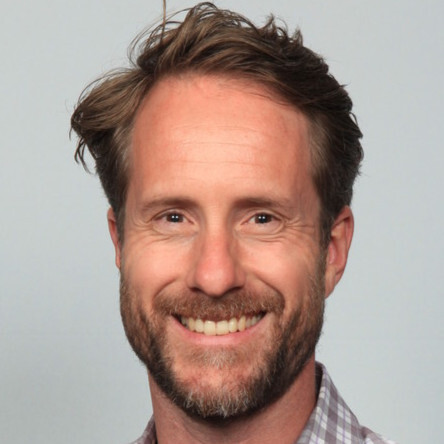
Preflight has been a game-changer for us. The elegance, ease-of-use, and robustness of their automated functional testing SaaS platform has allowed us to write diverse tests across our multiple application suite. Their Workflows feature has allowed us to recreate dependencies across our testing suite and now we release our software more regularity, with more confidence, than ever before in the history of our company
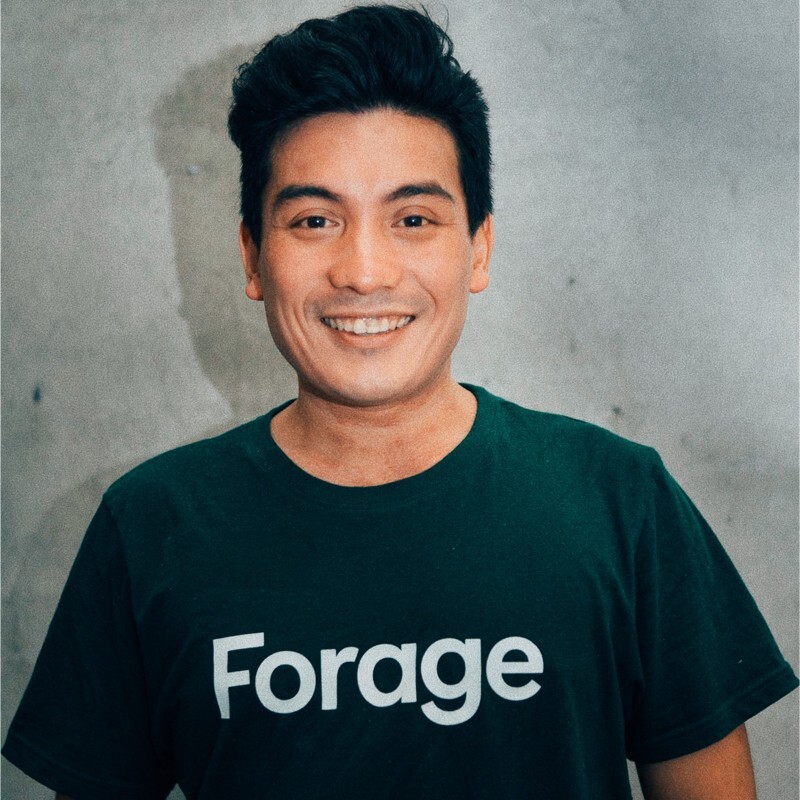
Our customer support person, who can’t code, has in effect become a professional automated web tester because of Preflight. It feels like we’re cheating

I hadn't used a no-code testing platform before, and was a little skeptical about how well it could work. I was pleasantly surprised!

Just use our drag-and-drop feature with a flag to create an automated visual checkpoint. Preflight will then show you a visual of the percentage match. By comparing the visuals, you’ll find out what you need to do to get a 100% match!
Preflight has an easy-to-use interface that makes it simple to create and run automated tests. You don't need any coding skills to use Preflight – it's designed to be used by anyone, regardless of their technical ability.


If you catch bugs early, you won’t have to spend as much time fixing them later. If your application looks consistent, you won’t have to spend as much time testing it on different browsers and devices.
In this article, you'll get a deep dive into what visual regression testing means and how it's used. You'll also learn about the different types of visual regression tests, and how Preflight can help you to automate them.
Learn moreIf you're already familiar with visual tests, you want to know when they should be used. Check out this article to learn about setting up a visual testing strategy with Preflight. (Includes VIDEO DEMO)
Learn more
With automated visual testing, you can take screenshots of your web pages and compare them against reference images. This process is typically done using a tool, like Preflight. Manual visual testing, on the other hand, is when you manually compare screenshots of your web pages to reference images. This can be a time-consuming process, and it's often difficult to catch all the changes.
Bugs can have a major impact on the visual interface of your web application. If you don't catch them early, they can cause inconsistency and lead to a poor user experience. That's why it's important to do visual regression testing. By regularly checking your web pages for changes, you can catch bugs before they cause major issues.
A baseline image is the first image that you capture when you set up a visual checkpoint. This image serves as the starting point for all future comparisons. A reference image is an image that you capture after making changes to your web page. You can then compare the reference image to the baseline image to see what's changed.
A checkpoint is a specific element on your web page that you want to check for changes. For example, you might want to create a checkpoint for the login button on your home page. A test is a collection of checkpoints. You can group together similar checkpoints into a single test. For example, you might create a login test that includes checkpoints for the username field, password field, and login button.
Let us schedule a call to get you to 70% test coverage in less than a month.
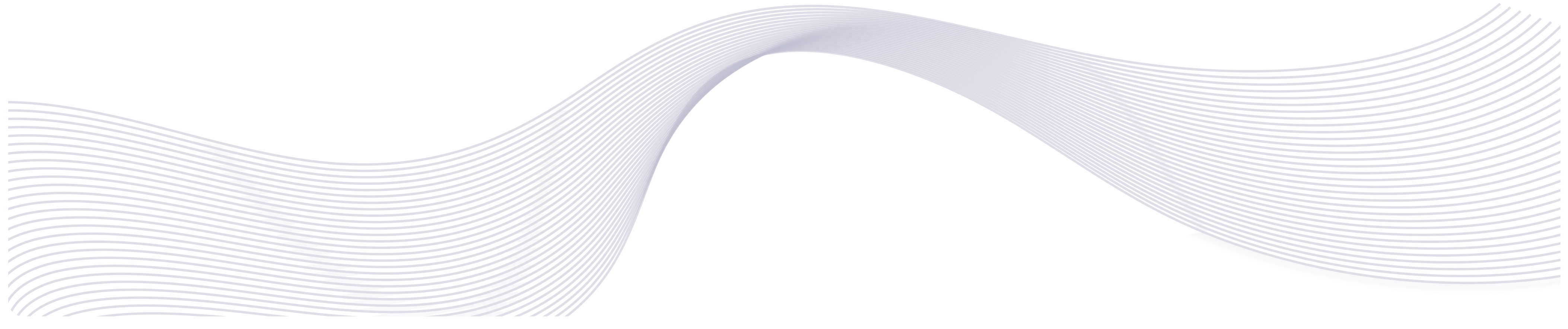
Preflight can assist in alleviating the challenges faced during testing for you and your teams.
It offers solutions to common issues, such as reducing flakiness and improving testing efficiency.